Support our Sponsors
Saturday, August 30, 2014
Friday, August 29, 2014
Trick To Getting Hundreds +1 Google Plus
The idea is to send pictures to communities of Google Plus with thousands of members. In the description you need to put your URL. Each time a member will give +1 to the photo is also doing +1 to your website.
Follow the steps:
1. Log in Google Plus
2. Search communities in searchbox:https://plus.google.com/u/0/communities
3. Select communities that have more than 10.000 members
4. Send a picture and put your URL in the description
via Shezz Amin (Author)
3 Best Sites for your Blog / Videos / Content go viral
Site 2: http://empireavenue.com/
Site 3: http://viralcontentbuzz.com/
Earn Thousands points on Social Netoworks in Minutes!
The Game is On Again...Back with lot of new Tricks....
This trick for those who love to use iMacros...
It can be very useful for newbies! So here you go.
1- Install imacros script in your browser
2- Go to http://auto.sozi.vn/
3- Choose the macro you need from the site, press start & go (Must check the tutorial given with every script).
I know you will really love it.
via Shezz Amin (Author)
TubeGainer - #Youtube Views Bot! (High retention views)
TubeGainer is an all new and fast youtube surf bot. Works just like enhanceviews, u2Bviews, and any traffic exchange website out there. You simply view other videos on autopilot to get points. With those points you can submit your videos for views, likes, and subscribers!
Requirements:
-Adobe Flash Player-
-A Windows Computer Running XP, Vista, 7, or 8-
- .Net Framework 4.5
Download: http://www.mediafire.com/download/lu3a4gmeg698mja/TubeGainer.zip
Password: BloggingMadness
Secret trick to get thousands for Twitter followers
1. Go to: twittercounter.com/pages/100
There you will find list of top 100 twitters with most followers, now you can move on and see other people as well but I stick to the top guns.
2. Select 10 people that you wanna target, or in other words 10 people that you want to follow "like I follow top 10 guys sometimes I go to lower down the list and find people with 20-30k followers so on and so fourth. For time being to get started just start with top 10.
3. Open 10 tabs and in each tab you must have each profile open, so tab 1 = profile 1, tab 2 = profile 2, so on and so fourth so you have 10 tabs with 10 twitter profiles of top 10 twitter gamers.
4. Now follow all of them, one by one follow all the 10.
5. Now here is the TRICK, every time you follow someone your name comes on top of their list of followers, so anyone who is following them will follow you, anyone who is following their followers will follow you first, anyone checking their profile will check your profile, anyone that sees their twit see yours first, so if you have 10 profiles and you keep following and unfollowing them every 5 minutes within 10 minutes you will have 200-300 people following you.
How this works?
Basically top 10 twitter guys get 1000s and 1000s of adds every hour (not only that they get thousands and thousands of visitors to their profile), and when they are adding they check their followers so if you are on top of their list they follow you as well. Or if anyone else is using bot to follow the followers of these top 10 you will be the first one they will follow.
This is a bug and it works all the time. I have 30 profiles open and I just follow them and after 5 minutes I unfollow all of them, I do this for few hours a day and then I get 500 followers I stop and continue next day.
In just few days i got 2300 followers doing this.
I did get feed up so I made a macro with JitBit, so now i have 50 tabs on my Virtual Machine and I am following and unfollowing these guys every 5 minutes.
This works all the time, whats even funnier, YOUR PROFILE gets a high "Page Ranking" Google Page Ranking backlink LOL..
Once again, follow and unfollow do this again and again.
Profile really does not matter it can be of a chick or a guy, I go with girls just because, I like it and people go easy on them and there are tons of perverts on twitter makes the whole thing go smooth.
via Shezz Amin (Author)
Thursday, August 28, 2014
Candy Crush Saga v1.36.2 [Mega Mod] Apk is Here! [LATEST]
- Tasty candy graphics that will leave you hungry for more
- Unwrap delicious environments and meet the sweetest characters
- Helpful magical boosters to help with challenging levels
- Complete adventurous levels and unlock treats
- Easy and fun to play, challenging to master
- Hundreds of sweet levels in the Candy Kingdom – more added every 2 weeks!
- Leaderboards to watch your friends and competitors!
- Easily sync the game between devices and unlock full game features when connected to the Internet.
Get ready to continue the saga and visit the game for all the latest treats – no download required.
Bring your umbrella because it's raining candy in Bonkers Bakery!
Let's play!
- Normal Move And Normal Time
- 4 Color Candy
- 99 Bomb Delay
- 100 Move (First 5 Chapters is 70 Move)
- 180 Extra Time
- 99 Bomb Delay
- Normal Color Candy
- 80 Move (First 5 Chapters is 50 Move)
- 160 Extra Time
- 99 Bomb Delay
- 4 Color Candy
- 40 Extra Move
- 99 Bomb Delay
- Max 5 Move Before Moonstruck
- Minimal 10 Move While In Moonstruck
- Waiting Times For New Lives Have Been Reduced From 30 Minutes To 2 Minutes
- Mystery Quests (offline game) Times Have Been Reduced From 24 Hour To 1-2 Minutes
- Remove/Freeze Facebook Apps/Facebook Messenger From Your Devices
- Login Into Facebook Inside The Games
- Sync Your Progress With Your Facebook
- Once Synchronize Finish You Can Re-Install/Un-Freeze Facebook Apps/Facebook Messenger.
Candy Crush Saga v1.36.2 Mod Apk Version 1 (46.7MB) | Mirrors
Candy Crush Saga v1.36.2 Mod Apk Version 2 (46.7MB) | Mirrors
Candy Crush Saga v1.36.2 Mod Apk Version 3 (46.7MB) | Mirrors
Wednesday, August 27, 2014
Simple Traffic Exchange V1.2 [Eng] [Similar to Jingling]
Simple Traffic exchange is a Simple yet powerful traffic exchange app for webmaster, Ever feature that you ever wanted in a traffic exchange app is available in this little portable App. Don't take our word for it. Try it Yourself.
Screenshot
Key Features
- - Add Upto 7 URLs per PC [Soon will upgrade to 10].
- - Multiple browser Support (Unlike Jingling that only uses IE).
- - 1:1 Ratio Auto Surfing.
- - Geo-Targeting Available.
- - Set Traffic Flow Limit as Per Your Needs.
- - Custom Referrer URL Setting.
- - Supports Adfly and Linkbucks.
- - Websites are Instantly Approved, All Legal SFW and NSFW Sites allowed.
- - Standalone, Don't need to install or anything.
- - Stable and Light Tool, Does not crashes or overloads PC.
- - Is Free and Always will be!
Whats Not Allowed
- Any Illegal or Virus Sites Strictly Not Allowed, If Added user will be banned Permanently
- Do not sell this software, This is a free tool please keep it free for all.
Virus Total Report
https://www.virustotal.com/en/file/d...f5da/analysis/
Update. 1.1.8.0
- Browsing Error Fixed.
- Adding, Deleting and other URL actions re-coded. Doesn't hangs up or crashes now.
- Few more changes to the code and the software is a lot more stable now.
- Add upto 10 URLs now.
- Auto-Reload on Crash, if the software crashes it will automatically restart itself and resume the browsing.
- Now supports YouTube. Auto plays YouTube videos.
Update V1.2.0.0
- Now supports proxy, just in case you don't want to use your main ip.
- Some changes to backend, hits are now delivered way faster than before.
- Auto update, Checks for latest update everytime you run this app.
- Supports Adf.ly and Linkbucks.
Built Version 140406
- Minor Bugs Fixed.
- Improved Sent : Received Ratio. Only Online users will receive hits now.
Download Links V.140406
Monday, August 25, 2014
Long Tail Pro Platinum 2.4.28 Updated
Open and put your email and name
Click Upgrade to LongTail Platinum
ClickBank Reciept No. SACHIN
capital letters
Some Autoliker Websites
Sunday, August 24, 2014
Free Web Hosting for Lifetime - GoogieHost Review
Yes!my dear you heard right,you can get free hosting of 20 GB storage with 200 GB Bandwidth,unlimited MySQL Databases and Unlimited Email Accounts.It is also packed with Auto Installer and Website Builder.These all services are free for lifetime and you can sign up right now with no or zero money.Also unlike other free web hosting providers GoogieHost doesn't ask for credit card or debit card numbers for registration.Its very simple just sign up with GoogieHost and enjoy their free hosting services.
You might be thinking that why only GoogieHost ? The answer is unlike other free web hosting service providers GoogieHost doesn't charge a single penny,its totally free,provides good storage for small sites,company portfolios,blogs,etc, and also provides 200GB Bandwidth.The main thing is its not free for just 1 year its for lifetime and No Advertisements.Also they don't have any hidden charges,terms or conditions.
GoogieHost India offers :
Free Web Hosting
Free Web Site Builder
Free Sub Domain names
99% uptime Guarantee
24x7 Customer Support
Powerful cPanel
Automated constant backups
1 Click Auto Installer
***Godaddy Special Offer:***Get 12 months of Economy Web Hosting for just $1/month
Discount Will Appear in Your Cart.
Offer Ending Soon,so Grab it Before it expires
http://goo.gl/ms464e
How to search Twitter like a pro
Twitter's search operators and advanced search can help you cut through the blather to find what it is you are looking for.

With an average of 6,000 tweets per second, or 500 million tweets a day, Twitter can be an overwhelming source of information. Even if you have crafted a finely tuned list of people to follow that's not too big and not too small but just right, your feed can often obscure useful or interesting tweets and tidbits with a seemingly unyielding stream of jibber jabber.
Thankfully, Twitter has a powerful search tool, and you don't need a Twitter account to use it. Just head to Twitter's search page and do one of two things.
1. Use search operators
Twitter lets you refine your search with a number of useful search operators. A list of examples can be accessed from Twitter's main search page.

2. Use advanced search
If you'd rather fill out a few fields to refine your search query than commit a search operator or two to memory, then click the advanced search link on the main search page where you can narrow search parameters for words, people, places, and dates. And at the bottom, you can even filter by attitude to include only tweets deemed positive or negative.

Source: http://www.cnet.com/how-to/how-to-search-twitter-like-a-pro/
Email a URL to this Web app and it will reply with the main text of the link.
Here's a handy email to add to your contacts list: fetch@to.andyjiang.com
Andy Jiang is the developer behind the above email and the Fetch app. If you come across an article online that you'd like to read later or can't load on your phone at the moment, then you can email a link of the article to the above email. In reply, you'll receive the text of the article. You can include others in the email in via the To: or Cc: fields, but anyone other than yourself will get two emails -- one from you with the link and another from Fetch with the text.

Using Fetch is like using a read-later app like Instapaper or Readability without needing to use a separate app.
One word of caution: if you have an email signature with a link in it, Fetch can get confused and might send you the text from that link instead of your intended link.
Source :http://www.cnet.com/how-to/email-just-the-text-of-articles-to-yourself-or-others-with-fetch/
Saturday, August 23, 2014
UDEMY - YouTube Secrets: How I Make $2,000 A Month - worth $499
Chapter 1: Making Easy Money From YouTube
https://embed-ssl.wistia.com/deliver...ee049/file.mp4
https://embed-ssl.wistia.com/deliver...9083c/file.mp4
Chapter 2: Secrets Of Titles And Descriptions
https://embed-ssl.wistia.com/deliver...8e092/file.mp4
https://embed-ssl.wistia.com/deliver...71b76/file.mp4
https://embed-ssl.wistia.com/deliver...c49db/file.mp4
https://embed-ssl.wistia.com/deliver...d98fe/file.mp4
https://embed-ssl.wistia.com/deliver...ce410/file.mp4
https://embed-ssl.wistia.com/deliver...b550b/file.mp4
https://embed-ssl.wistia.com/deliver...994d3/file.mp4
https://embed-ssl.wistia.com/deliver...6af07/file.mp4
https://embed-ssl.wistia.com/deliver...a331246194.bin
https://embed-ssl.wistia.com/deliver...32d09/file.mp4
Tool:
http://vidiq.com/apps/vision/
Chapter 3: Next Steps - Engaging With Your Viewers
https://embed-ssl.wistia.com/deliver...c2b94/file.mp4
https://embed-ssl.wistia.com/deliver...5b91a/file.mp4
https://embed-ssl.wistia.com/deliver...23003/file.mp4
https://embed-ssl.wistia.com/deliver...6b967/file.mp4
Chapter 4:The Secrets To Setting Up Your YouTube Channel For The Highest Possible Income
https://embed-ssl.wistia.com/deliver...47ea1/file.mp4
https://embed-ssl.wistia.com/deliver...ded89/file.mp4
https://embed-ssl.wistia.com/deliver...1a2f0/file.mp4
https://embed-ssl.wistia.com/deliver...087aa/file.mp4
https://embed-ssl.wistia.com/deliver...98d28/file.mp4
Chapter 5:See Real Statistics And Figures On My YouTube Account - Understanding The Data
https://embed-ssl.wistia.com/deliver...9bae8/file.mp4
https://embed-ssl.wistia.com/deliver...df264/file.mp4
https://embed-ssl.wistia.com/deliver...911dc/file.mp4
https://embed-ssl.wistia.com/deliver...659b9/file.mp4
https://embed-ssl.wistia.com/deliver...ddd1b/file.mp4
https://embed-ssl.wistia.com/deliver...fa956/file.mp4
https://embed-ssl.wistia.com/deliver...2ed6d/file.mp4
https://embed-ssl.wistia.com/deliver...98b098c463.bin
Chapter 6: Understanding Engagement Reports: Become Ever More Successful and Wealthier
https://embed-ssl.wistia.com/deliver...185b6/file.mp4
https://embed-ssl.wistia.com/deliver...aa2db/file.mp4
https://embed-ssl.wistia.com/deliver...db678/file.mp4
https://embed-ssl.wistia.com/deliver...1ad78/file.mp4
https://embed-ssl.wistia.com/deliver...0c5c4/file.mp4
https://embed-ssl.wistia.com/deliver...af12b/file.mp4
https://embed-ssl.wistia.com/deliver...c23fa/file.mp4
Chapter 7: Free Tools - Top Videos And Music Easily, Instantly - All For Free!
https://embed-ssl.wistia.com/deliver...840bcf1dd9.bin
https://embed-ssl.wistia.com/deliver...3fcc2/file.mp4
Chapter 8: Bonus Videos
https://embed-ssl.wistia.com/deliver...1ae2c/file.mp4
https://embed-ssl.wistia.com/deliver...6cc17/file.mp4
https://embed-ssl.wistia.com/deliver...0e6c1/file.mp4
https://embed-ssl.wistia.com/deliver...bc6d1/file.mp4
Elementary OS: Not just the poor man's Apple

If you've tried every take on Linux, only to find yourself feeling a bit unsure if you're settled in on a distribution, let me introduce you to something new and fresh. This new take on Linux isElementary OS. Its goal is to become a lightweight and beautiful Linux distribution that's not only easy on the eye, but easy for people to use.
I'm here to tell you... Elementary OS succeeds on both fronts. Plus, the latest iteration of Elementary, called Freya, is very fast.
I opted to give the beta of Elementary Freya a try. It's unstable, but still quite remarkable.
The surprising thing about Freya is that Elementary has done an outstanding job of making users feel right at home -- as if they are using another OS (think "OS X"). They've integrated the look and feel throughout the entire platform, all the while making everything excruciatingly simple.
Bravo to the developers of Elementary OS! This is exactly what Linux needs -- a user-friendly distribution that doesn't fall short in either the aesthetic or usability categories. And with Elementary, they succeed like no other distribution to date.
Before I get into the heart of the matter, there's one thing I want to clear up. I do not believe that mimicking OS X was the key for Elementary's success. Yes, it's fairly obvious they were shooting for an interface that would not, in any way, be a hurdle for new users. Anyone can sit down at an Elementary OS desktop and know exactly what to do. There's no barrier to entry. Elementary OS is clean, uniform, easy to use... and it's Linux. These are all elements that have been captured by other distributions, but not as consistently as Elementary OS.
Sure, you can take GNOME Shell, add a panel, and you have the foundation of something that might come close to what Elementary has achieved, but you'd be missing the ultimate point. That point is to create a Linux distribution that doesn't feel like Linux. When you open apps, there's no disjointed design to remind you that you're in a different environment. It all just feels familiar.
And this leads me to the the foundation of thought driving this article. All Linux designers and developers should pay close attention to what Elementary is doing. They are designing a complete environment -- not something that can be cobbled together (with the right skills). They aren't saying "Hey, use this and if you don't like it, change it!" The developers don't offer up alternatives or clever solutions -- they offer a consistent solution for users who want an alternative to the current offerings. What they've created is a platform that doesn't get in the way. It doesn't have (what some would see as) the complexity of Linux or (again, what some would see as) the limitations of OS X. It's the best of both worlds (minus a couple of caveats).
Up front and personal... consistency is the key. You open up the music player, and it looks and feels like Elementary. Open up the email client (Geary), and it looks and feels like Elementary. In fact, it doesn't matter what you open -- all of the default apps hold the same look and feel (Figure A). It's quite refreshing.
Figure A

Elementary OS desktop in action.
That doesn't mean Elementary is a perfect OS. It does have flaws. First and foremost, the inclusion of the Midori browser as a default is a mistake. I get it, they wanted a lightweight browser that won't bog down the OS and wouldn't ruffle any open-source feathers. The problem with this browser is that it fails on certain sites. For example, Midori will not work with Google Drive. For those who depend on Google Apps, that's a deal breaker. The inclusion of, say, Firefox or Chrome would solve that issue right away. But given the target audience, does Elementary OS really want to have to place installing a more fully functional browser in the hands of the end user? My guess is no.
The next issue is a bit trickier and one that they may not have an answer for. This issue starts with the very Apple look and feel of the OS. A user could hop onto the Elementary desktop and assume (at first blush) that they were using a product made by Apple itself. The second they plug their iPhone in, a different story unfolds. Yes, you can copy photos over to and from the phone, but try to add music to the device. You might be tempted to open the music player (ala iTunes), but you'd be out of luck (because there's no external device support). You could try to use the film manager and copy music to the Music folder on the phone, but you'd have no luck if you did that either. The music will copy but won't be recognized by the device. This really isn't Elementary's fault. Yet, there's no getting around the need for iTunes to work with the iPhone. A lot of users -- especially users new to Linux -- will want this feature in Elementary, but they may not ever get it. That, my friends, is a shame, because Elementary could be more than just a glossy, user-friendly Linux -- it could be the beginnings of the "poor man's Mac."
I, for one, would love to see that come to complete fruition. And, personally, I think it would be in Mac's best interest -- given the continued rise in the popularity of the Chromebook. Something like Elementary OS would be a great gateway for Apple to create their own take on the Chromebook.
Elementary OS is an incredibly intriguing platform -- one that I believe has the potential to overtake all other Linux distributions as the leader in user-friendliness. And, honestly, if they could resolve the two issues I mentioned, they could be primed for something very special.
What do you think? Could an OS like Elementary take over not just the Linux desktop, but the desktop in general? Share your thoughts in the comments.
via trickss zoo
Embed Youtube Videos into Blogger Post Tips and Tricks for you
Embed Youtube Videos
- Go to www.youtube.com
- Search for the video you want to embed into your post.
- Now below that video you will find some options. Click on Share tab as shown in below screenshot.
- Now click on Embed tab and copy the entire code.
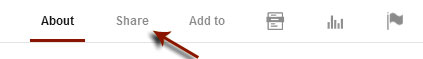
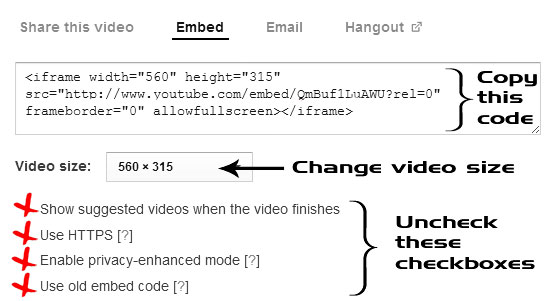
Note:
- You can change video frame size according to your need. You can also use custom size which you want.
- Unchecked all 4 check boxes.
- Now paste that copied code into your blog post's HTML view.
- You are done!
Friday, August 22, 2014
INSTALL WHATSAPP IN SIMPLE YOUR LOW END JAVA MOBILES:
 HELLO GUYS TODAY I WILL SHOW YOU A TRICK TO INSTALL AND AND ENJOY THE WHATSAPP IN JAVA BASED MOBILE. FIRSTLY WHO SAYS WHATSAPP IS NOT WORKING IN LOW END JAVA MOBILE AND IT WORKS ONLY IN ANDROID, IOS AND OTHER HEAVY PLATFOIRMS. I WILL SHOW A TRICK FOR THOSE
HELLO GUYS TODAY I WILL SHOW YOU A TRICK TO INSTALL AND AND ENJOY THE WHATSAPP IN JAVA BASED MOBILE. FIRSTLY WHO SAYS WHATSAPP IS NOT WORKING IN LOW END JAVA MOBILE AND IT WORKS ONLY IN ANDROID, IOS AND OTHER HEAVY PLATFOIRMS. I WILL SHOW A TRICK FOR THOSE PERSONS WHO WILL USE A SIMPLE JAVA BASED MOBILE AND DOESN'T AFFORD A ANDROID BASED MOBILE DUE TO THEIR FINANCIAL CONDITIONS.
DONT BE SAD JAVA MOBILE USERS I WILL HELP YOU BY THE WAY HOW TO USE WHTSAPP IN YOUR JAVA PLATFORM. IN PRESINT WHATSAPP IS A LARGEST WEB SERVER AFTER THE FACEBOOK WHICH CAN CREATES COMMUNICATION BETWEEN TWO OR MORE PERSONS. WHATS APP IS BECOMES MOST POPULAR APP FOR MESSAGING AND COMMUNICATION. NOT ONLY FOR MESSAGING PEOPLES ALSO USES WHATSAPP FOR THEIR ENRTERTAINMENT THEREFORE IN THE ENDING OF JUNE 2014 WHATS APP HAS REACHED NEARLY ABOUT 50 MILLION NEW USERS ONLY IN INDIA SO IT WILL SAY THAT TODAY WHJATS APP IS BECAME A NEED OF LIFE LIKE FOOD,
THEY CAN SEND SMS, PICTURES, VIDEOS OR EVEN THEIR LOCATION THROUGH MAPS WHICH IS ALREADY LODED IN THE WHATSAP[ . WHATS APP IS FOUNDED IN YEAR 2009, BUT DUE TO THE POOR TECHNOLOGY PLATFORMS IT CAN BE USABLE FOR SOME PERSONS ONLY. IN YEAR 2009 PEOPLE DOES NOT KNOW WHAT IS WHATS APP, BUT IN PRESENT EVERY ONES WANTS TO USE WHATS APP. FOR THESE REASONS I WILL SHOW YOU A TRICK TO ENJOY THE WHATS APP IN THE OLD JAVA BVASED MOBILES PHONES.
STEPS TO INSTALL WHATSAPP IN YOUR JAVA BASED MOBILE PHONES::=
1: A WHATS APP JUST REQUIRED THAT YOUR DATA CONNECTION IS ACTIVATED OR READY FOR ACTIVATE, SO CHECK YOUR MOBILE INTERNET CONNECTION FIRSTLY.
2: NOW OPEN YOUR MOBILE BROWSER AND CLICK ON DOWNLOAD TO DOWNLOAD THE WHATS APP FOR YOUR JAVA MOBILE.
3: THEN DOWNLOAD AND INSTALL IT ON YOUR MOBILE PHONE .
4: AFTER INSTALLATION ENTER YOUR MOBILE NUMBER AND WAIT FOR 2-3 MINUTES.
5: WHATS APP WILL SEND YOU A 6 DIGITS CODE, ENTER IT ON YOUR WHATSAPP
AND ENJOY FREE SERVICE OF WHATSAPP..
NOTE:: THIS APPLICATION IS MAINLY DOWNLOADED IN NOKIA OVI STORE, IF IT DOESNOT WORK THEN CLICK HERE TO DOWNLOAD WHATS APP IN THIRD PARTY WEBBSITE. IT WILL WORK PERFECTLY IN EVERY JAVA PHONE WHICH HAVING SCREEN RESOLUTION OF 240*320
Saturday, August 16, 2014
How to install Linux on a computer without DVD drive
The -- very old -- laptop of a friend of mine died the other day and I offered to give her my old laptop as a replacement. Problem was, an old version of Windows was installed on my old laptop which I had to get rid of.
Since I did not have any spare Windows product keys at the time, I decided to install Linux on the device instead. While the main reason was that I could do so without paying a dime, it would improve the overall system security as well which is always a good thing.
Since I'm not really a Linux guy, I had to do some research on how to get Linux on the device. Turns out, it is pretty simple and straightforward.
Here is what you need for that:
- Grab a copy of the Universal USB Installer from this website.
- Download the Linux distribution you want to install, e.g. Ubuntu.
- Have a USB Flash Drive at hand with several Gigabyte of storage. I have used an 8GB Lexar Flash Drive for this but you can use more or less any other as well.
Preparations
Start the Universal USB Installer program on your computer. It is a portable program that you can execute without installation. Once you have agreed to the License Agreement, you select a Linux Distribution (the one you downloaded), the actual ISO image on your hard drive, and the USB Flash Drive letter in the interface.
Installation
Insert the USB Flash Drive into a free USB slot on the laptop and boot it up. Depending on its configuration, it may pick up the drive automatically and boot from it, or you may need to modify the boot order in the BIOS prior to that.
I suggest you boot with the stick inserted and check if the Linux boot manager GRUB is loaded. If that is the case, you can proceed with the installation.
If not, monitor the first screen after you hit the power button. It should tell you which key to press to enter BIOS. This is usually F1, F2 or DEL.
When the boot manager is displayed, select install Ubuntu from the options. You can alternatively try it without installation first, which can be useful if you don't know if Ubuntu is the right operating system or if you want to use it without installation.
Once you have made the selection, wait until the installation dialog pops up.
- Select the language.
- Select whether you want to connect to a wireless network right away. This can be useful to download updates or other programs to the system. You can do so at a later time as well. Pick the wireless access point from the list of detected ones and enter the password to establish the connection, or click quit to skip the step.
- The installer will verify that enough drive space is available to store the system (6.4 Gigabyte in this case). If the device is connected to a wireless network, it is possible to select to download updates while installing. It is recommended to select that option to make sure that the distribution is up to date after installation. Last but not least, you can also select to install third-party software for media playback (mp3).
- On the next screen, you can select to erase the disk and install Ubuntu, or do something else. Here you can also select to encrypt the installation and use LVM for logical volume management. Depending on your needs, you may want to enable both options.
- Select your location in the world on the next step.
- Pick the default keyboard layout in the next step.
- Then you are asked to select a username and password, and enter a name for the computer as well
- Once done, wait for the installer to finish the process. This can take a while depending on the device itself and the selections that you have made during the setup phase.
You are asked to restart the PC after the installation to complete it.

3 Methods To Change Windows 8.1 Product Key
A question that is often asked is "How to change the product key in Windows 8/8.1 operating system?" A user may want to change Windows 8/8.1 product key or product license key for a couple of reasons.
May be you want to use another product key, or may be, you want to activate your newly installed Windows 8/8.1 by replacing the generic key used while installing Windows with the original product key.
Tip: Windows 7 and Windows 8/8.1 can be reinstalled without a product key provided that your existing Windows 7/8/8.1 installation has been activated.
Whether you want to replace the generic product key with the original product key or want to change your existing key with another one, changing the product key in Windows 8/8.1 is fairly simple and doesn't take much time.
Changing product key in Windows 8/8.1
You can follow one of the three methods given below to change product key in Windows 8/8.1.
Method 1:
Step 1: Right-click on Computer icon on your desktop and then click Properties, or use Windows and Pause hotkey to open System window. Alternatively, if you're on Windows 8.1, you can right-click on the Start button and then click System option to open the same.
Step 2: Once System window is launched, scroll down to see Windows activation section. Here, click on the link labelled Change product key to see Enter a product key screen (in 8.1) or Windows Activation dialog (in 8) where you need to enter your 25-character product key and then press Enter key or click Activate button to connect to the activation server and activate your product.
Method 2:
This method is very similar to the above one but you're launching Enter product key screen right from the Start screen.
Step 1: When you're in the Start screen, type Slui 3 to see Slui 3 in the search results, select Slui 3 and then press Enter key.
Step 2: Here, enter your 25-character product key and then press Enter key to activate your version of Windows.
Method 3: Changing product key from Command Prompt
Step 1: Open Command Prompt with admin rights. To do so, switch to the Start screen, type CMD and then simultaneously press Ctrl + Shift + Enter keys to run Command Prompt as administrator. You can also go through our how to run Command Prompt as administrator in Windows 8 guide for step-by-step instructions.
Click Yes button when you see the UAC prompt.
Step 2: In the elevated prompt, type slmgr.vbs /ipk <Your product key> and then press enter key to change the product key and activate Windows using the newly entered product key.
For instance, if your product key is 12345 12345 12345 12345 12345, then you need to type slmgr.vbs /ipk 12345 12345 12345 12345 12345 followed by Enter key to activate your Windows 8/8.1.
[via intowindows]

























