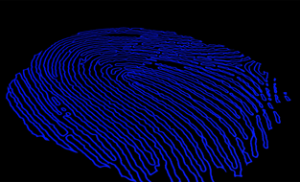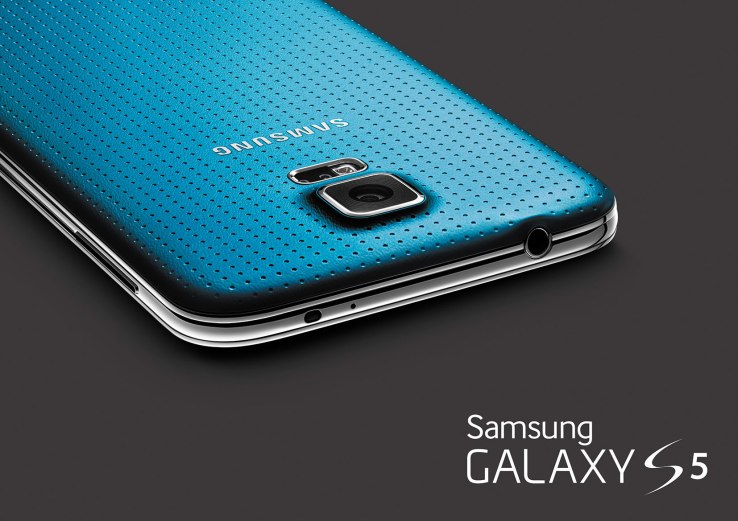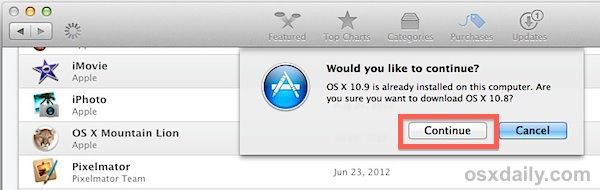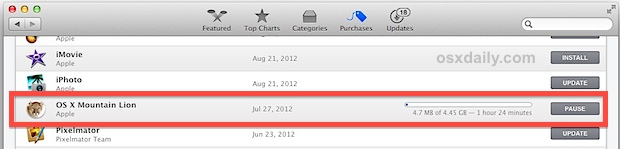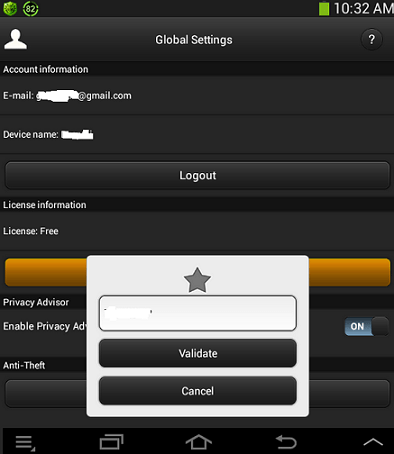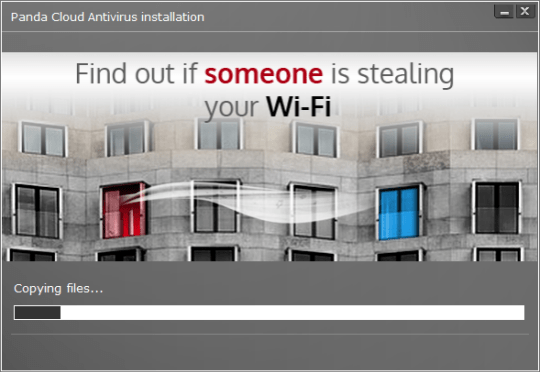After months of careful preparation, Intel announced its dual-core Atom chip code-named Merrifield, a 64-bit chip that it says will come out in handsets during the second quarter. Not many device makers sell smartphones with Intel chips, and it remains unclear who will sell Intel-based 64-bit smartphones. But Intel has signed multi-year product deals with Asus, Lenovo and Foxconn, who will sell x86-based products including mobile devices.
 Image: Melissa Riofrio
Image: Melissa Riofrio Intel showed off handsets running its next-generation Merrifield smartphone processors.
Closer competition to Apple will come from Qualcomm, whose new Snapdragon 615 eight-core and 610 quad-core chips will be in handsets by the fourth quarter. The new Snapdragon chips are similar to Apple’s A7 64-bit chips, with CPUs based on ARM’s 64-bit ARMv8 architecture. The Snapdragon 615 could be overkill for smartphones, but it does stand out, with features such as an integrated LTE modem, a video decoder for H.265 4K video, and 802.11ac Wi-Fi technology.
MediaTek, which typically supplies chips for lower-priced handsets, announced its own 64-bit chip for affordable high-end smartphones. The eight-core MT6752 has integrated LTE, 1080p video capabilities, 16-megapixel camera support and other features. Mediatek’s chip will become commercially available in the third quarter, though the company did not say when smartphones with its chips would appear.

One disappointment at MWC was Samsung, which announced the highly anticipated Galaxy S5 smartphone with 32-bit chips. The S5 was supposed to be Samsung’s answer to the iPhone 5s, but it will launch initially with Qualcomm’s Snapdragon 801 and Samsung’s new Exynos 5 Octa 5422 eight-core chip, which is based on ARM’s older Cortex-A15 and A7 cores.
Nvidia said in January that its first 64-bit ARM chip, called Tegra K1, would be in smartphones and tablets by the second half of this year.
Apple setting the pace
After the iPhone 5s launched, industry observers questioned the benefits of putting 64-bit chips in smartphones. But smartphone makers are moving ahead, and none wants to be seen as lagging behind Apple, said Jack Gold, principal analyst at J. Gold Associates.
“I don’t think device makers are desperate, but they need to be on a par with Apple at least from a marketing perspective,” Gold said. “Being able to say they have 64 bit is important, at least at the high end of devices.”
Handsets could take nine months to a year to reach the market after a chip is announced, said Ian Ferguson, vice president of segment marketing at ARM.
When they arrive, the 64-bit chips will bring new features to smartphones and some applications will benefit, Ferguson said.
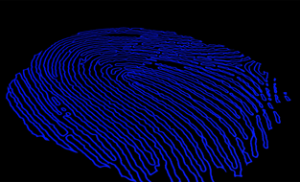
64-bit chips will help enable better fingerprint sensors, analysts say.
Performance improvements will be manifest in gaming applications, fingerprint sensing, facial recognition and speech interaction, Ferguson said. The algorithms related to those tasks can take advantage of 64-bit processing. Using 64-bit chips also allows for more than 4GB of memory, though smartphones don’t have that level of memory yet, Ferguson said. There won’t be a big difference in battery life for 64-bit smartphones compared with handsets today, he said.
The adoption of 64-bit also depends on having operating systems and applications available, analyst Gold said.
“64-bit is a game of chicken and egg, much like it was in the PC space. Do you come out with 64-bit chips first and then upgrade OS and apps to 64-bit, or the other way around?”
For MWC, Intel readied both its 64-bit smartphone processors and an OS to go along with it. The company for the first time showed a 64-bit version of Android running on smartphones during an on-stage demonstration of a Merrifield handset at MWC.
Google leads the development of Android and works with partners and the open-source community to optimize the OS for chips and handsets. But Intel took on a lot of the work on drivers and chipset support for 64-bit Android, putting in extra work since September to get ahead of its rivals.
Intel sees support for 64-bit Android on its x86 chip as an advantage over its competitors in the ARM camp, who are still waiting for a true 64-bit version. Qualcomm, Mediatek and other chip makers did not address support for 64-bit Android during their chip announcements. A Google spokesman declined to comment on 64-bit for Android.
The 64-bit ARM-based handsets that come out in the coming months may run a 32-bit version of Android, ARM’s Ferguson said. The ARM architecture has backward support for 32-bit applications.
[via pcmag]
--
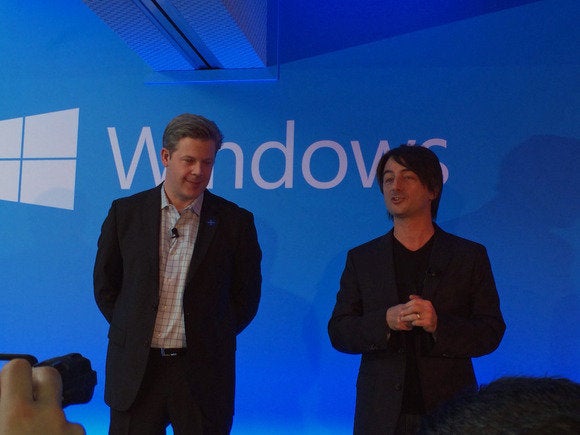 Image: Melissa Riofrio
Image: Melissa Riofrio 
 obile World Congress this week, Apple’s iPhone 5s remains the only 64-bit handset available. But with new chips announced at the show and 64-bit Android now ready, competitive handsets are only a few months away.
obile World Congress this week, Apple’s iPhone 5s remains the only 64-bit handset available. But with new chips announced at the show and 64-bit Android now ready, competitive handsets are only a few months away.