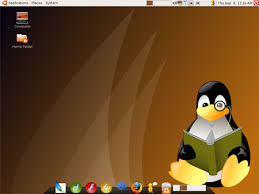Social networking is the art of connecting with those who share common interests. Your 'network' is a community that helps keep you united with others and offers many benefits. Networking via social media sites has revolutionized how we use the Internet and is at the forefront of what we now call Web 2.0.
Facebook is social networking. People have been "facebooking" each other for about 6 years now, makingFacebook the most used social network with over 350 million users worldwide. But how does Facebook work?
In this article, I will discuss Facebook's inner workings, covering its architecture and frontend/backend infrastructure—the nuts and bolts that hold Facebook together.
How Does Facebook Work?—The Front End
Facebook uses a variety of services, tools, and programming languages to make up its core infrastructure. At the front end, their servers run a LAMP (Linux, Apache, MySQL, and PHP) stack with Memcache. Not a computer science expert? Let's take a look at exactly what that means.
Linux & Apache

This part is pretty self-explanatory. Linux is a Unix-like computer operating system kernel. It's open source, very customizable, and good for security. Facebook runs the Linux operating system on Apache HTTP Servers. Apache is also free and is the most popular open source web server in use.
MySQL

For the database, Facebook utilizes MySQL because of its speed and reliability. MySQL is used primarily as a key-value store as data is randomly distributed amongst a large set of logical instances. These logical instances are spread out across physical nodes and load balancing is done at the physical node level.
As far as customizations are concerned, Facebook has developed a custom partitioning scheme in which a global ID is assigned to all data. They also have a custom archiving scheme that is based on how frequent and recent data is on a per-user basis. Most data is distributed randomly.
PHP

Facebook uses PHP because it is a good web programming language with extensive support and an active developer community and it is good for rapid iteration. PHP is a dynamically typed/interpreted scripting language.
Memcache

Memcache is a memory caching system that is used to speed up dynamic database-driven websites (like Facebook) by caching data and objects in RAM to reduce reading time. Memcache is Facebook's primary form of caching and helps alleviate the database load.
Having a caching system allows Facebook to be as fast as it is at recalling your data. If it doesn't have to go to the database it will just fetch your data from the cache based on your user ID.
Downsides to Using LAMP
Facebook has realized that there are downsides to using the LAMP stack. Notably, PHP is not necessarily optimized for large websites and therefore hard to scale. Also, it is not the fastest executing language and the extension framework is difficult to use.

Mike Schroepfer, Facebook's Vice President of Engineering, recently did an interview atEmTech@MIT concerning this. "Scaling any website is a challenge," Schroepfer said, "but scaling a social network has unique challenges."
He went on to say that unlike other websites, you can't just add more servers to solve the problem because of Facebook's "huge interconnected dataset." New connections are created all the time due to user activity.
Facebook has grown so quickly that they are often faced with issues regarding database queries, caching, and storage of data. Their database is huge and largely complex. To account for this, Facebook has started a lot of open source projects and backend services.
How Does Facebook Work?—The Back End
Facebook's backend services are written in a variety of different programming languages including C++, Java, Python, and Erlang. Their philosophy for the creation of services is as follows:
1. Create a service if needed
2. Create a framework/toolset for easier creation of services
3. Use the right programming language for the task
A list of all of Facebook's open source developments can be found here. I will discuss a few of the essential tools that Facebook has developed.
Thrift (protocol)
 Thrift is a lightweight remote procedure call framework for scalable cross-language services development. Thrift supports C++, PHP, Python, Perl, Java, Ruby, Erlang, and others. It's quick, saves development time, and provides a division of labor of work on high-performance servers and applications.
Thrift is a lightweight remote procedure call framework for scalable cross-language services development. Thrift supports C++, PHP, Python, Perl, Java, Ruby, Erlang, and others. It's quick, saves development time, and provides a division of labor of work on high-performance servers and applications.
Scribe (log server)
Scribe is a server for aggregating log data streamed in real-time from many other servers. It is a scalable framework useful for logging a wide array of data. It is built on top of Thrift.
Cassandra (database)

Cassandra is a database management system designed to handle large amounts of data spread out across many servers. It powers Facebook's Inbox Search feature and provides a structured key-value store with eventual consistency.
HipHop for PHP
HipHop for PHP is a source code transformer for PHP script code and was created to save server resources. HipHop transforms PHP source code into optimized C++. After doing this, it uses g++ to compile it to machine code.
Conclusion
In a nutshell, that's Facebook. This article could easily be 37 pages longer if I were to go into more detail, but to answer the question "How does Facebook work?" I think this will suffice. If you look past all of the features and innovations the main idea behind Facebook is really very basic—keeping people connected. Facebook realizes the power of social networking and is constantly innovating to keep their service the best in the business.

 FarmVille, the massively popular Facebook game, surpassed 80 million monthly active users this week (source:
FarmVille, the massively popular Facebook game, surpassed 80 million monthly active users this week (source: 
 The
The 





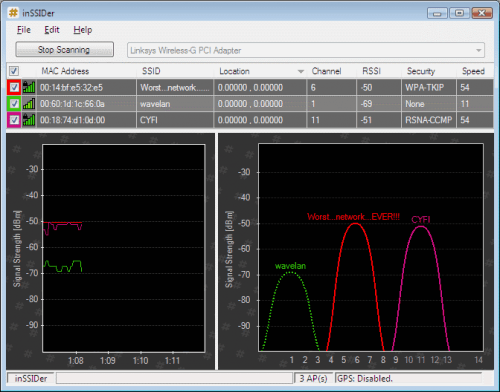
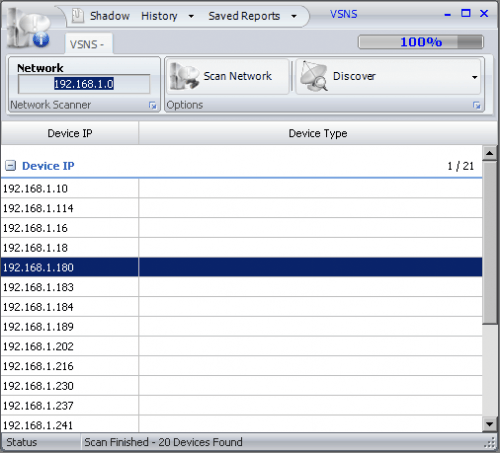
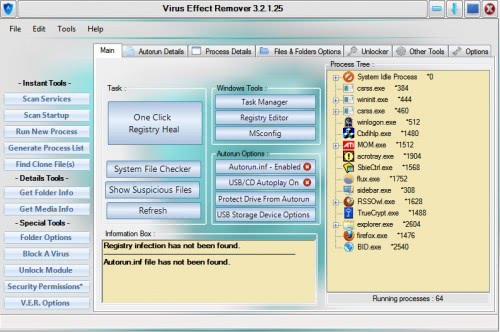
 Just seconds ago, Dr. Awab
Just seconds ago, Dr. Awab