Graphs are shown below the table that visualize the signal strength of the selected wireless networks over time. It is possible to select some or all of the wireless networks and observe their performance.
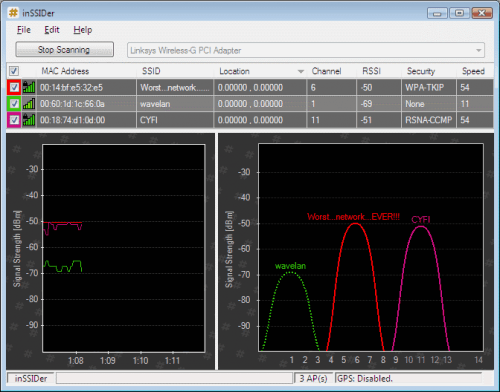
The visualization can help the user troubleshoot the wireless network. It could for example be that all or most of the wireless networks in the area are concentrating on specific channels for the communication. It could then help to switch to one of the transmission channels that are the least used in the area to improve the speed and performance of the wireless network.
InSSIDer is an Open Source software program that might be useful for users who want to troubleshoot, optimize or configure their wireless networks. Beta 1.2 of the program has been released a few days ago and is available for download on the developer's homepage.




No comments:
Post a Comment