A network scanner is a program that can scan a specific network IP range for devices. This can be interesting for maintenance or inventory related tasks as well as network monitoring and retrieving information about a specific device in the network.
Very Simply Network Scanner is a free software program for the Windows operating system that can scan a network range. The main purpose of the program is to scan a specific network range, display a list of devices discovered in that range and provide the means to export the findings in a csv file.
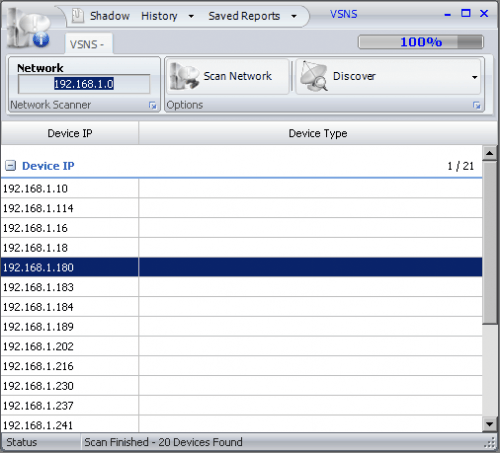
The network scanner is relatively easy to use. The network IP range can be selected in the network field. The first three digits of the IP are left untouched but the last digit defines the starting point of the scan. The end point of the scan is the last possible digit in that range (e.g. from 0 to 255).
A click on scan network will initiate the network scan which does not take longer than a few seconds usually unless the network utilizes many devices on different IPs.
Each device will be listed with its IP, DNS, time and TTL, Mac address and device type among other parameters.
Selected information can be copied to the clipboard. The user of the program can select the device type by right-clicking on a line in the results which makes identification of devices easier.
A port scanner is included that can be used to retrieve the ports that are open by the selected network IP.
Very Simple Network Scanner is a work in progress. The portable software program is currently offered as an alpha version that can be downloaded from various software portals like Betanews.




No comments:
Post a Comment