Windows 8 consumer preview released last week has start screen as one of the main features. The screen screen has some customization options available in Windows 8 personalization section. But some of the customization options including adding a background image to start screen, changing the colors or the number of tiles were missing from the personalization options. My WCP Start screen Customizer is a freeware tool for Windows 8 to customize your start screen.
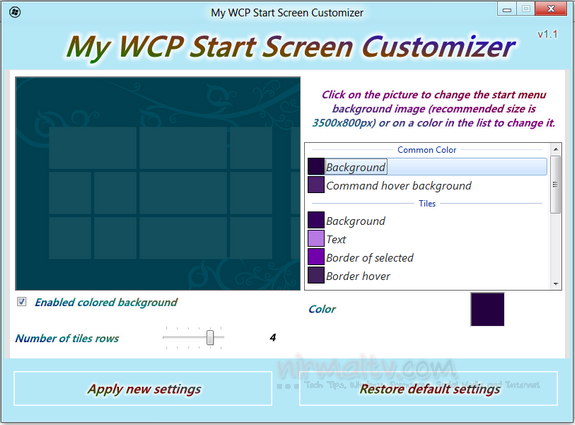
You can simply click on the image and change the background wallpaper of the start screen. Your background image should ideally be of size 3500px X800px. You can change the tiles color, common colors etc.
Related Reading: Customize the Charms Bar in Windows 8
There is also option to set the tiles rows, to a maximum of 5.
My WCP Start Screen Customizer allows you to customize the Start Screen in Windows 8 Consumer Preview in terms of background color and picture in any way you want to. You will have to run My WCP Start Screen Customizer in administrator mode to be able to edit Windows 8 settings. Please make sure that you create a system restore point before making any changes.
Download My WCP Start Screen Customizer
[via nirmal tv]




I can't get the custom background to work, no matter what the dimensions. Any tips?
ReplyDelete