Microsoft has released a public beta of Windows Server 8. You can get a free copy from here:
http://www.microsoft.com/en-us/server-cloud/windows-server/v8-default.aspx
It can't run in most virtual environments, so if you are going to try it out...you will probably need a physical machine.
The first thing I noticed - There is no start menu:
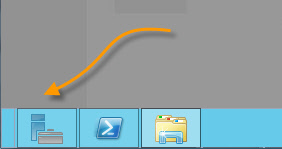
While digging around I found this point very frustrating. I kept clicking that empty space on the far left of the task bar. I can bet if they leave it this way, there will be third party solutions to bring it back :)
Because the start menu is missing, everything is accomplished through the server manager. This new interface is quite powerful. How many times have you jumped on a server and need to stop and start a particular service right away?
You can easily drill down to a service just by typing its name:
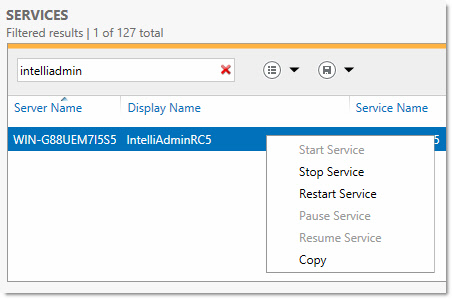
As you can see, I was testing our Remote Control - and thankfully it works perfect under this beta of Windows 8.
There are other dashboard controls just like this for events, performance, rolls and features, and even a best practices analyzer.
All the tools you would use in day to day administration are conveniently located on the tools menu of the server manager:
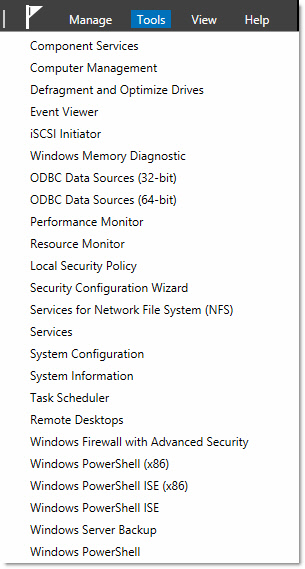
They are making changes to explorer too. Commonly accessed items are available right from the folder view:
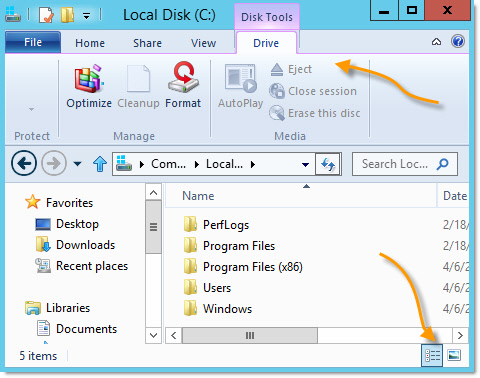
Accessing the properties of a folder can now be done in one click:
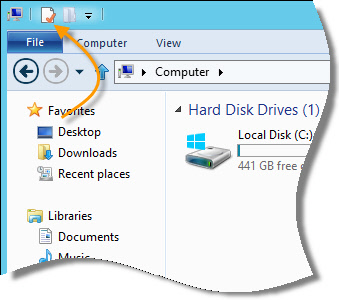
When I first opened task manager I was shocked:
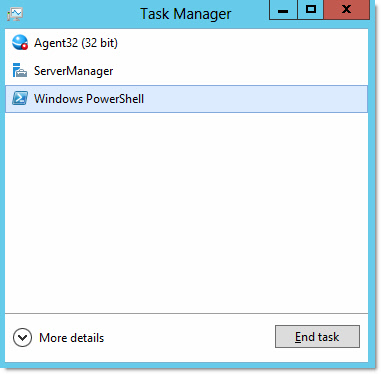
I thought "That's it?" What are they doing?!?
But I was pleasantly surprised when I clicked the "More Details" button:
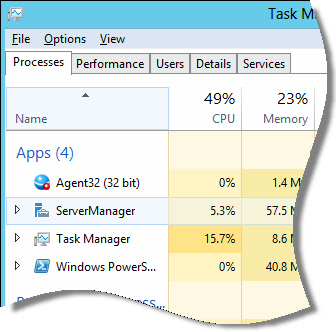
On another tab, they have beautiful performance graphs:
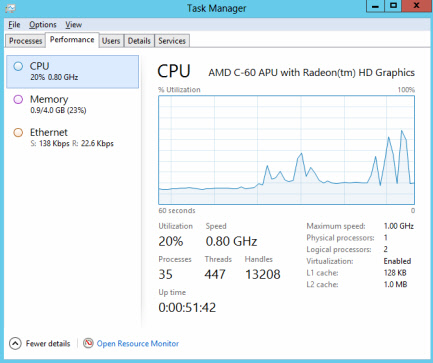
The users tab is great, it shows performance, memory usage by user:
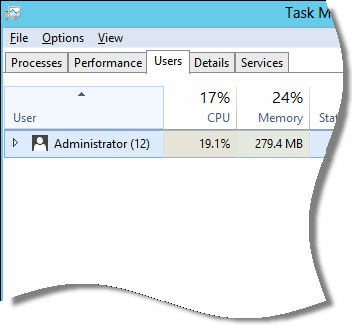
It would really help when you are trying to figure out who is hogging all the resources on the Terminal Server :)
I can imagine a lot will change before the final release, but it is worth checking out to see where Microsoft is headed with the next version of Windows.
Steve Wiseman
http://www.microsoft.com/en-us/server-cloud/windows-server/v8-default.aspx
It can't run in most virtual environments, so if you are going to try it out...you will probably need a physical machine.
The first thing I noticed - There is no start menu:
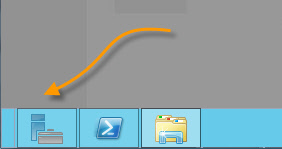
While digging around I found this point very frustrating. I kept clicking that empty space on the far left of the task bar. I can bet if they leave it this way, there will be third party solutions to bring it back :)
Because the start menu is missing, everything is accomplished through the server manager. This new interface is quite powerful. How many times have you jumped on a server and need to stop and start a particular service right away?
You can easily drill down to a service just by typing its name:
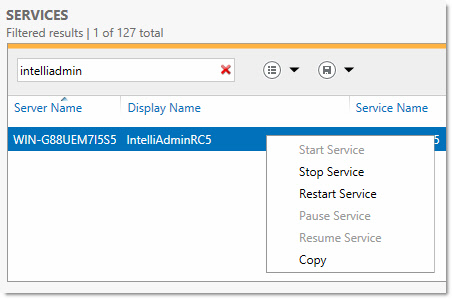
As you can see, I was testing our Remote Control - and thankfully it works perfect under this beta of Windows 8.
There are other dashboard controls just like this for events, performance, rolls and features, and even a best practices analyzer.
All the tools you would use in day to day administration are conveniently located on the tools menu of the server manager:
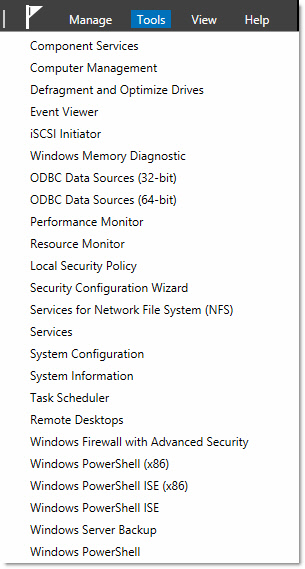
They are making changes to explorer too. Commonly accessed items are available right from the folder view:
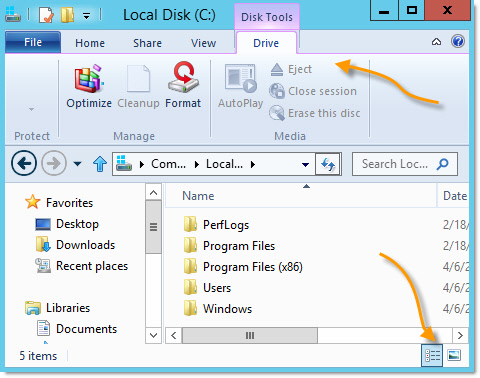
Accessing the properties of a folder can now be done in one click:
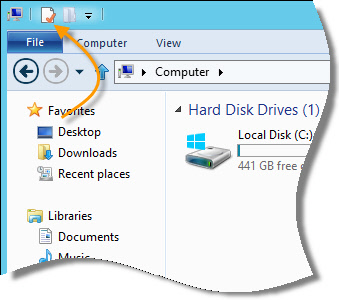
When I first opened task manager I was shocked:
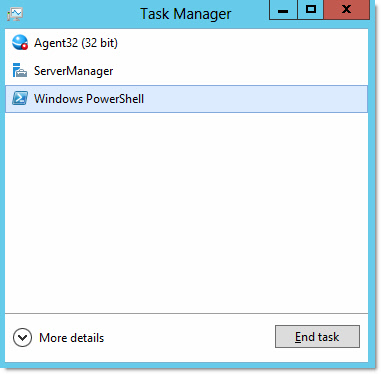
I thought "That's it?" What are they doing?!?
But I was pleasantly surprised when I clicked the "More Details" button:
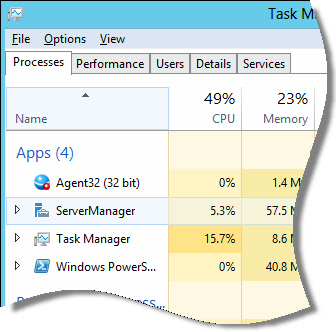
On another tab, they have beautiful performance graphs:
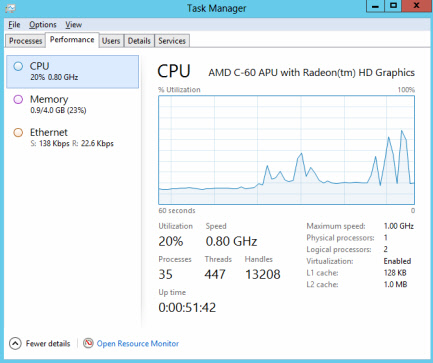
The users tab is great, it shows performance, memory usage by user:
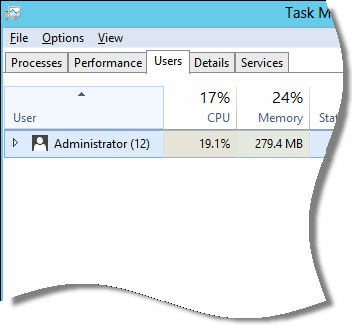
It would really help when you are trying to figure out who is hogging all the resources on the Terminal Server :)
I can imagine a lot will change before the final release, but it is worth checking out to see where Microsoft is headed with the next version of Windows.
Steve Wiseman




No comments:
Post a Comment