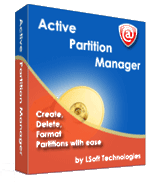
You have recently bought a new hard drive and got it partitioned from your computer engineer but after some time you felt to rearrange your hard drive partition but don't have proper software or you can not shutdown your machine which is required when you want to create or delete hard-drive partition.
Here is one good Freeware application Active@ Partition Manager to help you in above scenario. The advantage of using Active@ Partition Manager over other partition utility is you don't need to shutdown your system while Creating, Deleting or Formatting Hard Drive Partitions.
Active@ Partition Manager is an application that helps you manage storage devices and the logical drives or partitions that they contain. You may create, delete, format and name partitions on your computer without shutting down the system. Most configuration changes take effect immediately.
Features of Active@ Partition Manager
1. Create a partition or logical drive
2. Format a logical drive or partition (FAT16, FAT32, NTFS)
3. Assign or change partition attributes
4. Format a Flash memory as NTFS
5. Delete a partition or logical drive
6. Create FAT32 partitions greater than 32GB in size (up to 1Tb)
7. Mark partition as active.
8. Create several partitions on a USB flash memory device
9. View the properties of a partition, logical drive or hard drive device
Screenshot of Active@ Partition Manager
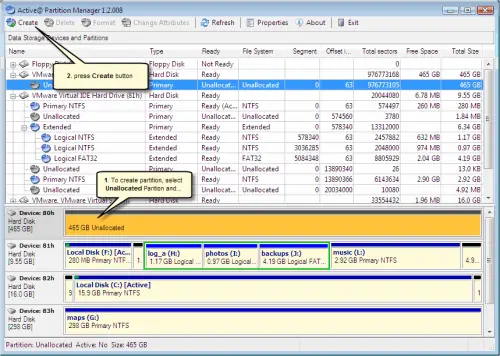




No comments:
Post a Comment