
USB flash drives have become more popular in short period of time because of its extreme small size and high storage space sooner or longer it will replace traditional CDs. Users are carrying all important documents, passwords files, portable software's within this USB Flash drives. Imagine what will happen if you lose such USB flash drive, do you feel it's risky to carry?
Well if answer is yes and if you want to protect all your USB flash drive content even in case if you have lost your USB flash drive then Rohos Mini Drive freeware tool can be extremely useful for you. Rohos Mini Drive is small utility which lets you to create hidden and encrypted partition on the USB flash drive memory stick.
Rohos Mini Drive automatically detects any flash drive connected to your computer and setups encrypted partition properties with password specified by you. When you need to open USB Flash drive on a guest computer, you just click Rohos icon on the USB flash drive root folder and enter disk password.
Rohos will start a volume and will sit near the system clock to close the disk when you'll finish. No administrative privileges are required to open and read.
Screenshot of Rohos Mini Drive for Creating Encrypted Hidden Partition on USB Flash Drive
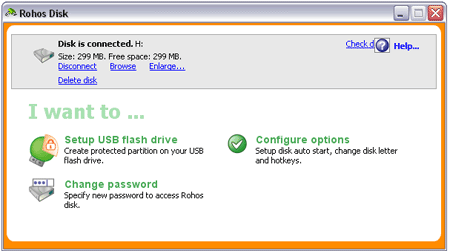
To access the hidden partition on a guest machine, run Rohos mini.exe from the
USB flash drive and select the disk image from the _rohos directory on your USB Flash Drive. For Example: _rohos\rdisk0.rdi then enter the password and click the Connect Disk button: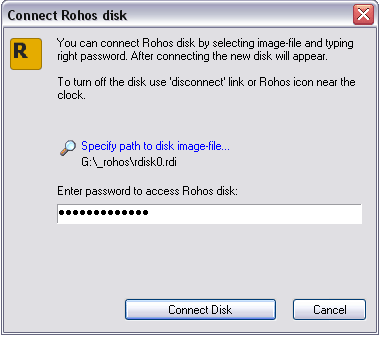




No comments:
Post a Comment